Blog
Khadas Tea Pro Review — Headfonics

Marcelo reviews the Khadas Tea Pro, a 2nd-generation wireless-capable portable ES9039Q2M DAC/amp that magnetically attaches to your mobile phone. It is currently priced at $199.
Disclaimer: This sample was sent to me in exchange for my honest opinion. Headfonics is an independent website with no affiliate links. I thank Khadas for their support.
You can read about previous Khadas products previously reviewed on Headfonics here.
This article follows our latest scoring guidelines, which you can read here.
Though I’m not a stranger to magnetized battery-powered DAC amplifiers, having reviewed the SMSL DS20, which also has a magnetized back for easy stacking with a magnetized phone casing or phone, this is the first time I’ve seen a magnetized back DAC amplifier this small and light.
The $199 Khadas Tea Pro is a follow-up version of the original Khadas Tea offering plenty of upgrades, most notably the DAC chip upgrade from ES9281ACPRO to ES9039Q2M, the single 3.5mm output jack to 3.5 and 4.4mm output jack, and the addition of an AMOLED color display.
When I first unboxed the Tea Pro, I was in awe of its premium feel and look, and began using it placed at the back of my phone with a magnetized casing. The small size, thin dimensions, and light weight made this very practical.
Tea Pro’s small size raised concerns about three aspects: battery life, sound quality compromises, and its ability to handle headphones compared to other, larger battery-powered DAC amplifiers, including the Muse HiFi M5 Ultra and the xDuoo XD05 Basic2. Let’s find out.


Features
The Tea Pro features a small, thin, and light form factor with a MagSafe-compatible back panel that allows you to attach it to phones or phone casings with a magnetized back.
Fortunately, my phone’s cases have a magnetic back, allowing me to attach the Tea Pro to my phone for daily use.
The Tea Pro utilizes an ESS ES9039Q2M DAC chip, 2 x TI OPA1612 opamps for I/V conversion, and another 2 x TI OPA1612 for low pass filtering, and is amplified by 2 x Ricore RT6863 amplifier chips. Two NJU72315 volume control chips sit between the low-pass filtering and amplifier chips.
It features the Latest Qualcomm QCC5181 Bluetooth 5.4 chip, a built-in microphone for answering calls, and a feature-rich equalizer via the Khadas App. It also has a 0.95″ AMOLED color display and a balanced output that should delight any audio enthusiast.
The Tea Pro offers both UAC 1.0 and UAC 2.0 USB input modes to ensure compatibility with most recipricol devices. Its power output is 165 mW into 33 Ω with the 4.4mm balanced output jack, and 120 mW into 33 Ω with the 3.5mm unbalanced output jack, which are modest compared to most competition.
However, Tea Pro can output 5Vrms and 41.67mW into 600 Ω, which is good news for high-impedance headphone users. We’ll find out later how it handles the 300Ω Sennheiser HD 6XX.
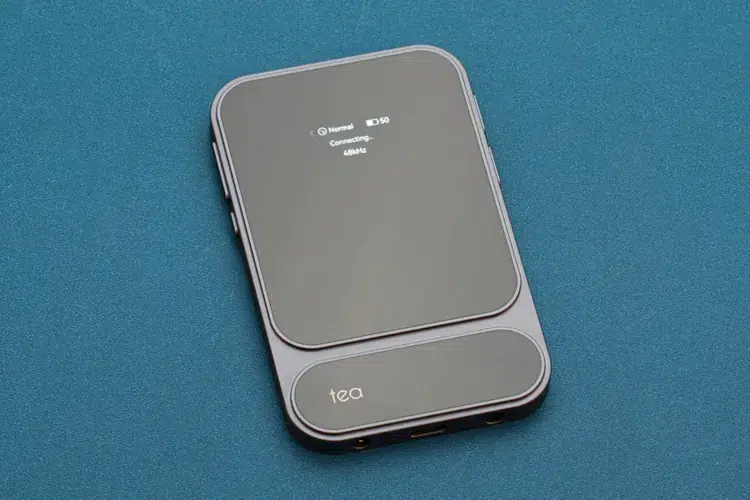
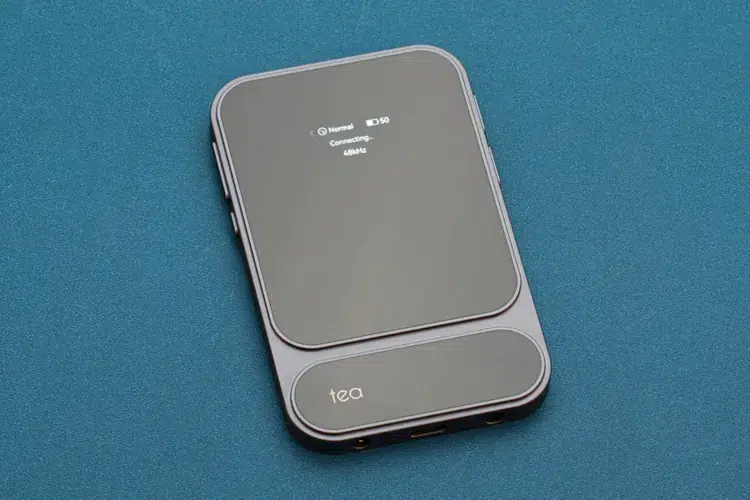
Design
I like Tea Pros’ flat, space-age, and industrial design, which mixes a CNC-machined aluminum chassis, Corning® Gorilla® Glass 3, and a Premium wear-resistant leather back panel.
There are two portions of glass at the front, the bigger glass houses the 0.95″ AMOLED display, which displays the information and the menus for control.
At the back is the leather surface, which covers the magnetized back to prevent scratching of the surfaces. The top is blank, and the bottom features the USB-C port, 3.5mm, and 4.4mm output jacks.
On the left are the power and menu buttons, and on the right are the two volume control buttons. The Tea Pro only weighs 96 grams and is quite small, measuring 102.7 × 64.0 × 7.85 mm.
Display
A 0.95″ color AMOLED display at the front of Tea Pro might not seem substantial on paper, but in actual use, it is very legible to my far-sighted eyes, even without reading glasses.
Thanks to Tea Pro’s display, which indicates every critical piece of information about its operating situation, including the USB mode, gain mode, equalizer, battery level, signal format, and sampling frequencies.
These settings are easily controlled by Tea Pro’s control buttons, unlike other devices that rely on memorized control procedures and LED indicator lights.


I/O
All inputs and outputs are conveniently located at the bottom. The USB-C port doubles as a data port for programming with the Khadas Audio App and a digital audio port.
There are two USB input modes: UAC 1.0 and UAC 2.0. UAC 1.0 is used for older devices and gaming consoles where the information bandwidth is limited to PCM 96 kHz/24 bit in exchange for lower latency.
UAC 2.0 has a much higher data bandwidth and can go up to PCM 768 kHz/32 bit, DSD512 (Native), which is optimized for sound quality. This mode is the one you should use if you are not playing video games on gaming consoles.
A 3.5mm output jack is included, which has been the standard output connection for many decades; however, it only provides single-ended output and less power output compared to the balanced 4.4mm output.
The 4.4mm output offers more power and improved technical specifications over the 3.5mm output.


Controls
The Tea Pro is delightfully easy and intuitive to use, so I never need to use the manual to operate it. The top left button serves as the power switch with long press, pause/play with short presses, and the back button when navigating the menu.
Bottom left button serves as a menu button, while the two buttons on the right are the volume up/down controls and also function as the up/down menu buttons. The finely adjusted volume control in the Tea Pro can be used independently of the phone.
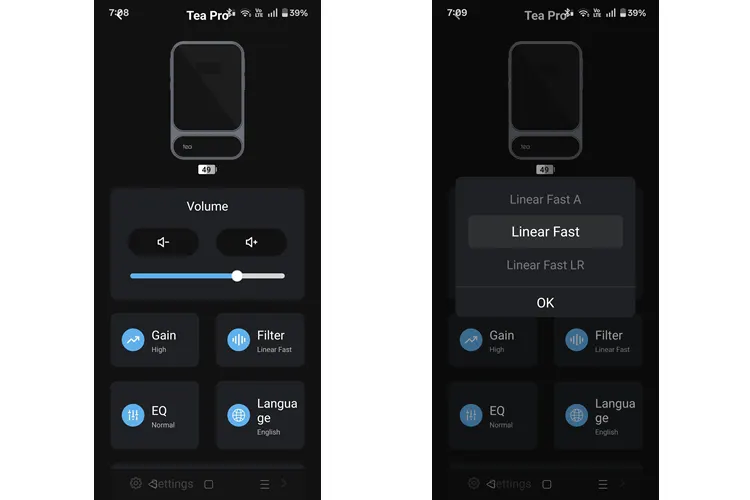
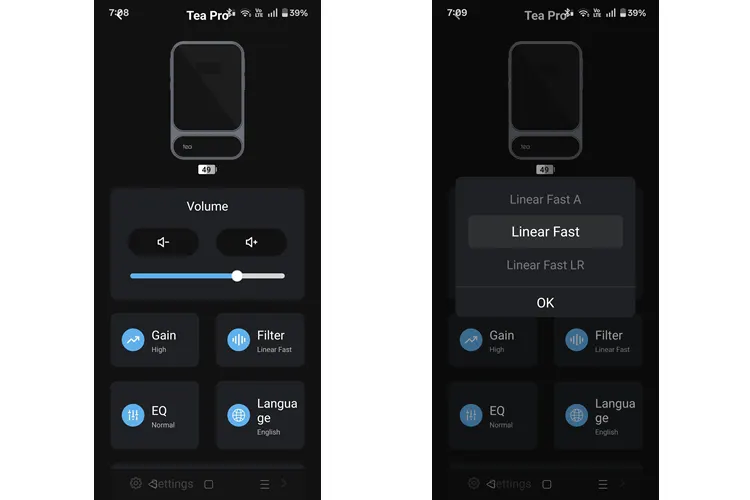
Software
The Khadas Audio App is a blessing to use with its bug-free and intuitive design layout. On its main page, there is a battery indicator and an adjustable volume indicator bar. The selectable gain mode can be set to high or low.
There is a 10-band adjustable graphic equalizer, as well as eight EQ presets, which are all customizable and can be stored on one custom bank. I wish there were more EQ banks, but I don’t use EQ, so this is not a concern for me.
There are eight digital filter settings as well as four language settings, and on the settings page, one can rename the Tea Pro on how it appears during Bluetooth connection. There is also a Firmware update page, and lastly, the device information page.
Additional information: Khadas Audio App only works with the Tea Pro in Bluetooth connection and not with the USB connection.


Battery & Charging
The Tea Pro includes a 2100mAh battery, which I verified during the burn-in period, can power the device up to 11 hours with Bluetooth connection and more than 8 hours in wired connection. This is appropriate for a small device with a small battery capacity.
It took me more than 2 hours to fully charge the Tea Pro, even when using my fast PD chargers, which is slow for a small battery.
This slow charging can prolong the battery’s lifespan, as it never gets hot and remains cold to the touch while charging in a room with A/C.
Tea Pro also allows charging from the phone or the source via USB-C connection while in use. This mode can be turned on or off using the controls and display or by using the Khadas Audio App.
Packaging & Accessories
The Tea Pro came in a small, unassuming white box with pictures of the device all around and a sticker with the specs at the bottom.
The package includes the Tea Pro DAC amplifier, a manual, and a white 10cm USB-C to USB-C cable. I wish the USB cable were gray in color to match the device.


Sound Impressions
The Khadas Tea Pro is one of the very few source devices that I can hear the sound differences of the filter setting.
The default filter is the Linear Fast, which I find U-shaped in sound signature; luckily, the Linear Slow filter setting sounds neutral, so I switched to that setting and used it for this review.
No EQ was used, nor were any other sound enhancements applied. I used UAPP and PowerAmp music player on my Phone, and the gain is set to high on the Tea Pro.
I spent more than 30 hours not only burning in the Tea Pro but also testing the battery life and charging times. I find that for burning in the sound, 8 hours should be enough.
I mainly use my OnePlus 13 phone as the source and use my IEMs and headphones, including the DUNU Falcon Ultra Ti, Kiwi Ears Astral, the QoA Martini, and the MOONDROP Horizon and Sennheiser HD 6xx headphones.
Summary
As I stated above, I used the Linear Slow filter, as I found the default Linear Fast A filter setting has a U-shaped sound signature.
Tea Pro has a neutral, energetic, and transparent sound quality, characterized by a flat perceived frequency response, extended sub-bass, and an airy upper treble that sparkles with energy yet remains neutral in response.
There is no artificial warming of the sound or haziness in the treble, which makes it sound vintage, tube-like, or analog. Tea Pro has none of that. Instead, it blesses my ears with a transparent, see-through sound with almost no sound of its own.
Coloration
However, if I have to nitpick the sound described above with the Linear Slow filter setting, the perceived frequency response is flat.
Still, there is a very minute extra energy around the 8 kHz to 10 kHz range, adding an extra sparkle and energy to the sound, yet subtle enough not to color the sound in general.
With the default Linear Fast A filter setting, I hear an unmistakable U-shaped sound signature that subtly colors the sound by adding extra energy around 80 Hz in the bass and 8 kHz in the treble.
I must add that these colorations are very subtle, and they are only audible when used with revealing IEMs such as the QoA Martini, Kiwi Ears Astral, and other IEMs not in this review, but almost impossible to hear on less revealing sets such as the MOONDROP Horizon, Sennheiser HD 6xx, and the DUNU Falcon Ultra.


Staging
Thanks to Tea Pro’s transparent sound, the staging performance is very good. There is an unmistakable spaciousness in sound coming from the Tea Pro even when paired with average-performing IEMs.
When paired with IEMs that have good staging capabilities, I hear good depth, width, and height, thanks to Tea Pro’s clean background decay rendition and extended, open-sounding treble, which helps in creating an illusion that the listener is in a spacious environment.
Images are well separated, have good edge definition, and holography. Again, this is helped by the transparent sound of the Tea Pro and the IEM or headphones being used.
Dynamics
Do not mistake its moderate power output rating for being similar to a non-battery-powered dongle DACs with a comparable or higher power output; they are not the same.
Having the battery inside offers a clear advantage in terms of cleanliness and sound dynamics. Tea Pro is cleaner, more energetic, and more powerful-sounding than non-battery-powered dongle DACs, even with a higher power rating.
Combined with Tea Pro’s extended bass and treble response, the sound is very dynamic, lively, and can go louder than I expected its 165mW into 33Ω power output rating to be.
Click on page 2 below for my recommended pairings and selected comparisons.













